This facility enables you to plan combinations so that pupils' choices of subject can
be accommodated. While there is a desire to provide greater flexibility to pupils regarding
subject choice, it should be understood that greater choice often leads to smaller classes.
Your subject choices may be fixed, in which case you do not need this facility. On the other
hand you may like to experiment with subject choices without actually adopting the results.
The planning facility attempts to arrange subjects into columns in such a way that by
choosing one subject from each column pupils will be able to take their chosen subjects.
At the same time the program ensures that teachers appear only once in a column, and
class sizes are balanced.
Begin by deciding how many columns will be required, which subjects will be offered and
which teachers will teach them. A teacher may teach more than one class of a subject, in
which case the teacher and subject should be repeated. The same teacher can also teach other
subjects, but of course a teacher may not be present for more classes than there are columns.
You may have an idea which subjects you would like in certain columns, in which case you
may fix those subjects to those columns. For schools with a large number of subject choices
the time taken to find a feasible solution may be greatly reduced by fixing some subjects.
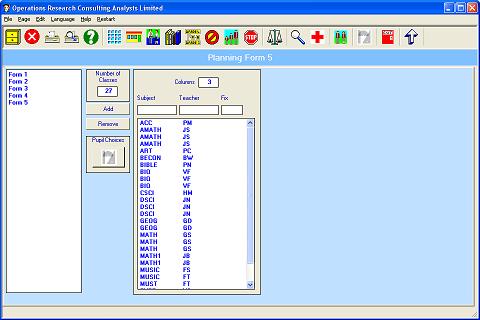
Add the subjects, teachers and fixed columns (if any) to the list in the normal way.
As you enter data, a list of valid subjects and teachers will appear on the right.
Once all subjects have been entered, click on the Pupil Choices button to continue.