A combination name may be entered. If no name is entered the name will default to the
combination number. Enter the total number of periods. Enter the number of double periods and
the number of triple periods. Use these sparingly. If there are too many constraints on
the timetable, some of the doubles or triples may not be constructed. Specify which
of the register classes, if any, will be excluded from this combination.
As you enter each text box a list of valid values will appear on the right. Click on
the required value. Enter each subject, teacher and classroom (if any) for each class
in the combination. If a numeric digit needs to be added to a subject, click on the
subject then click on the required digit in the assist box on the right. A second or even
third teacher may be added to a class by clicking on the teacher column and then selecting
an additional teacher from the assist box.
If a specific room must be used for a class then enter that class here. Otherwise avoid
specifying rooms here and rather assign classrooms to teachers.
Once all classes have been entered, click on the Save button in the toolbar. More
combinations may be added by clicking on the Add button. A combination may be moved
upwards in the list by clicking on the combination, then clicking on the Up button.
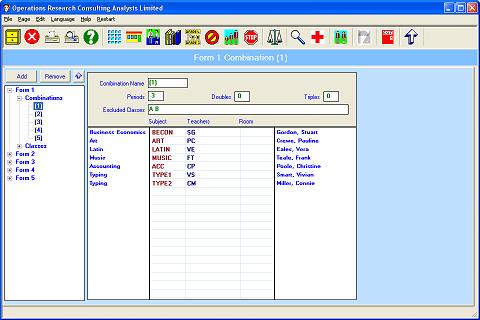
It is sometimes easier to copy a whole combination and then make necessary changes.
To copy a combination first display it then click on Edit - Copy. Then display the new
combination and click on Edit - Paste. Click on Save.